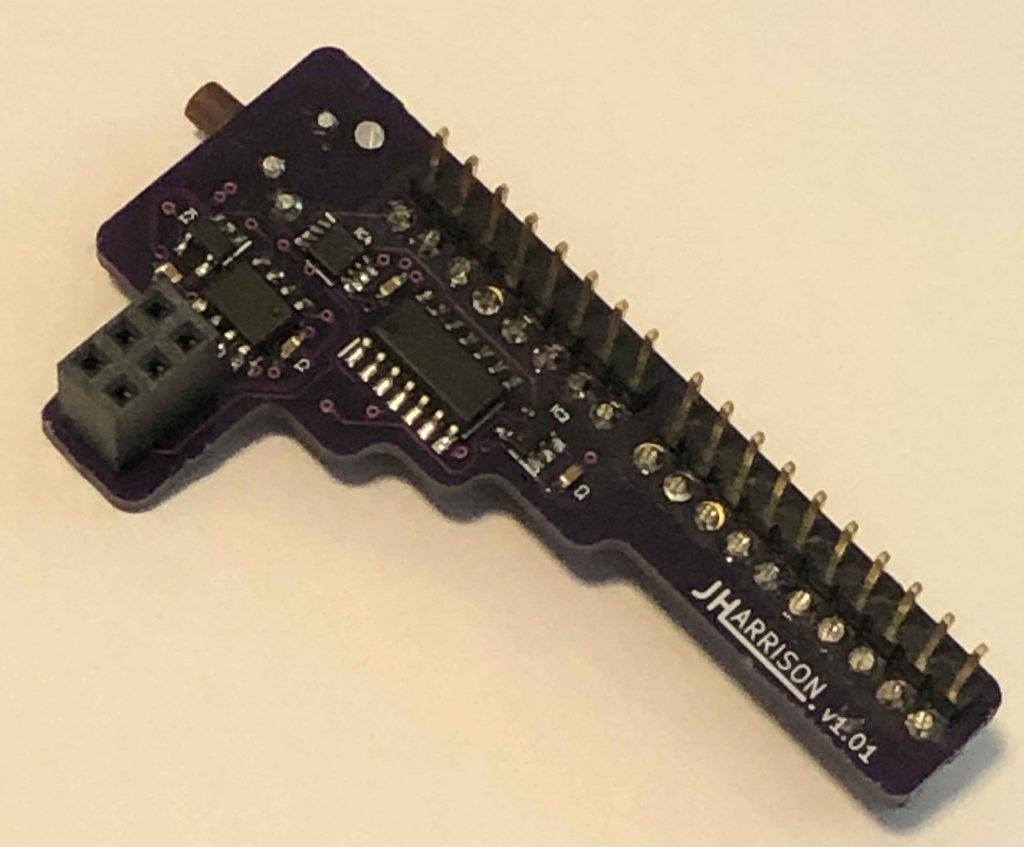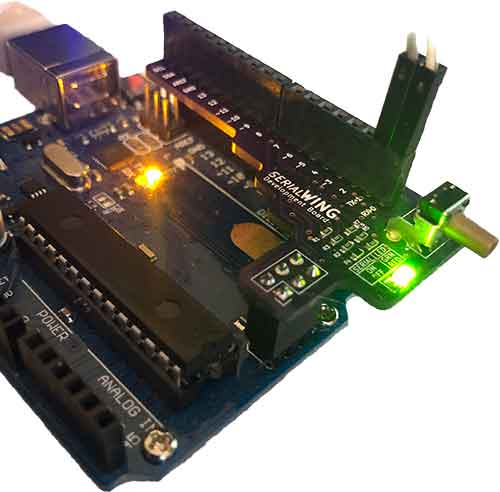SERIAL DEVELOPMENT SHIELD
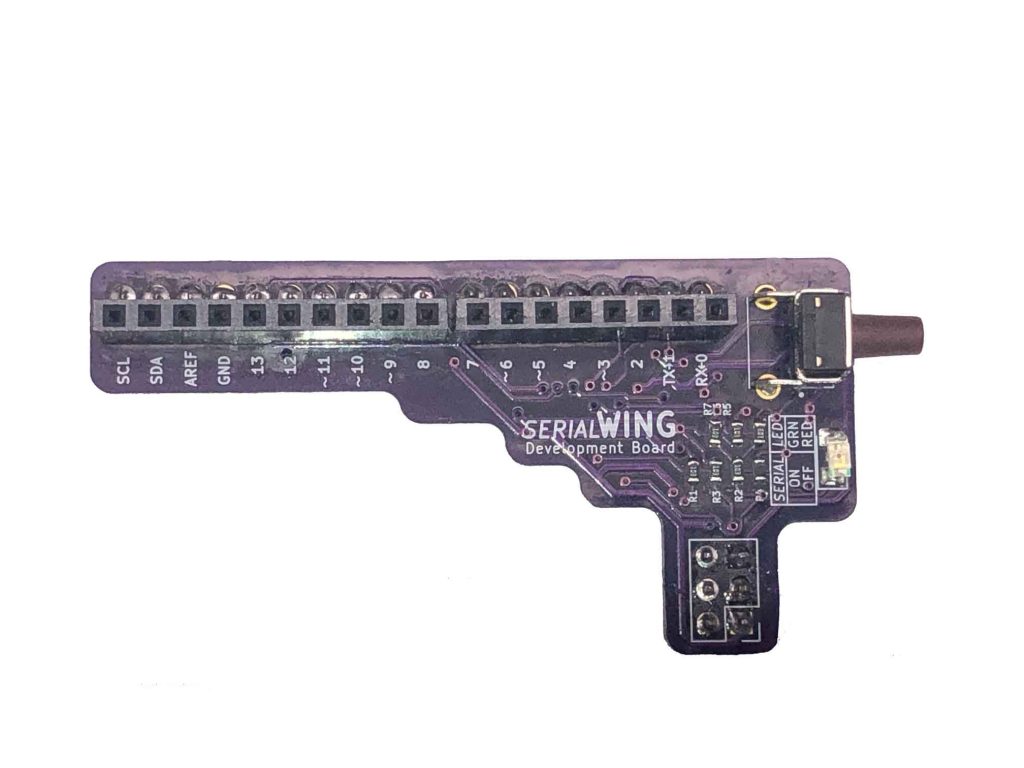
During the development of other serial interface devices the need for an upgrade device for the Arduino UNO became clear. The Serial Wing is a hands free, plug and play device that automatically disconnects the serial pins while uploading a sketch. Working with the UNO is hindered as far as serial communications because the serial pins are shared with the USB port. This means when you want to develop using the hardware serial lines you have to unplug them every time you want to upload a new sketch to the UNO. If you’re making multiple changes in a small timeframe this can become quite frustrating. This board took many hours of trial and error as well as different designs before coming to the current version.
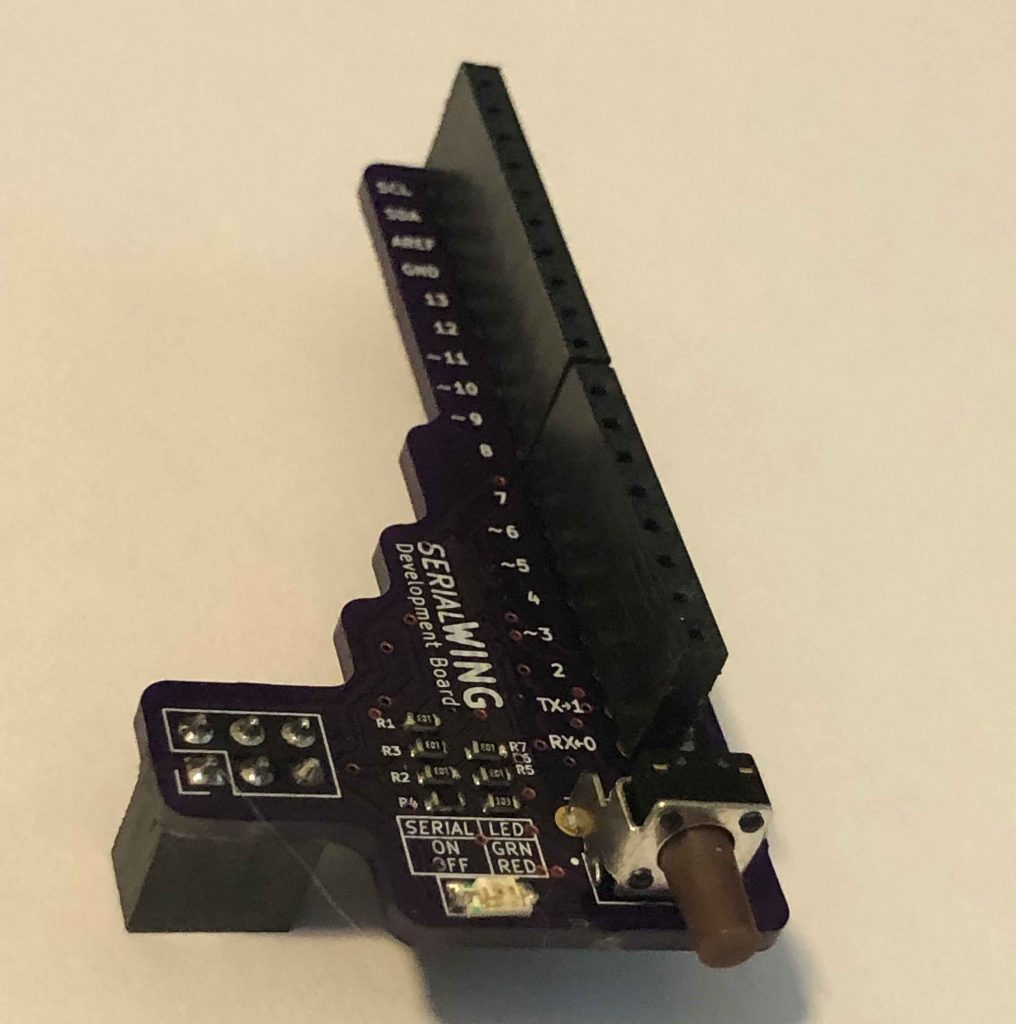
The first approach was to modify the optiboot bootloader and use a couple pins for timing. It was quickly realized that asking people to modify the bootloader would become a task of it’s own so it was scrapped.
The current version uses a couple different pins with the original bootloader and has made it user friendly, just plug it in and it works. Software is used to control the Serial Wing inside a PIC microcontroller with a button so the user can manually disconnect the serial pins for debugging their project or other reasons. An led indicator shows green when the serial lines are active and red when disconnected. During a sketch upload all connections to the serial lines are disconnected. After the upload and at the start of the sketch the lines are connected. Upload as many times you want, whenever you want and you don’t have to touch the board or your project. Makes developing more efficient and easier, allowing you to focus on the task at hand. The UNO connection headers are offset slightly and with an adapter, you can still stack shields on top.