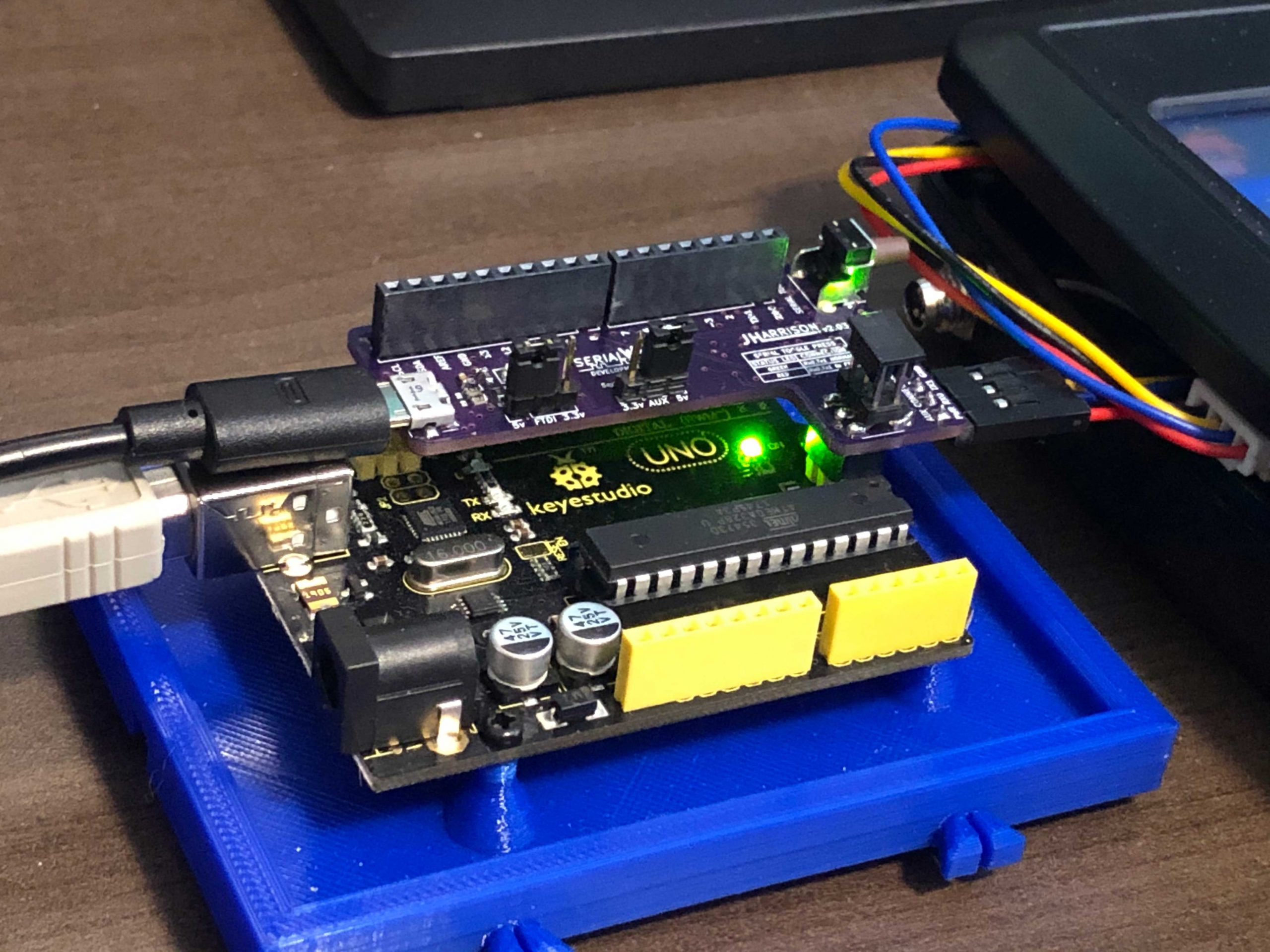Arduino Uno Serial Development Shield

The Serial Wing Plus is a large step up from the original Serial Wing in that it elevates even more tedious development tasks. No more unplugging and plugging wires back in when making changes to code, just click upload and the Serial Wing Plus takes over. This model still incorporates a pushbutton to disconnect the serial lines for debugging and gives compatibility with more peripherals other than the Nextion screens. Lets go over the options.
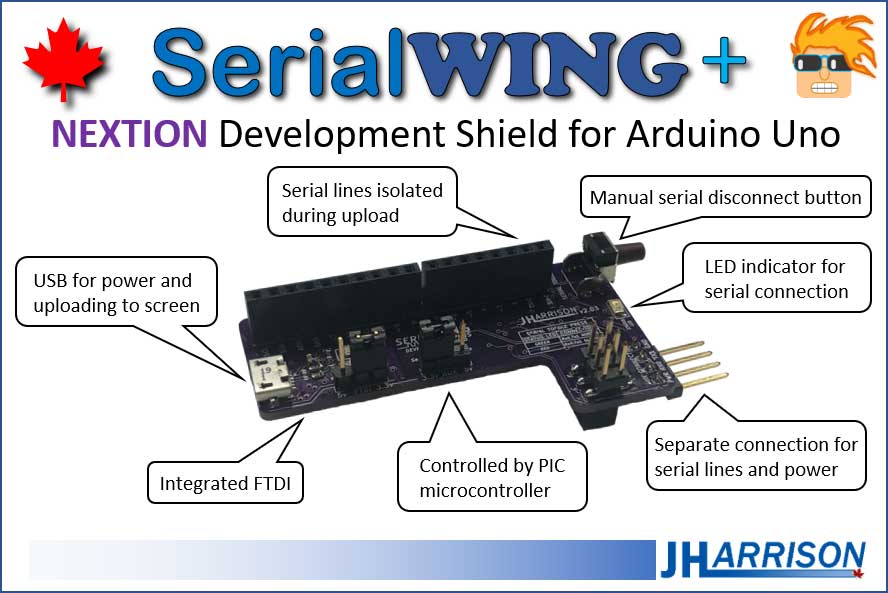
The Serial Wing Plus includes an on board USB mini connector which is connected to FTDI 230x. This allows communication to the attached peripheral without having to disconnect wires. This was decided while developing for the Nextion screens where if the time came to upload the code to the screen, you had to disconnect the screen from the Arduino, connect it to another device to upload the code and then plug everything back in. Not anymore, with this new circuit you can press the manual serial disconnect button to isolate the Arduino and then click upload. That’s it! When you’re done the upload just press the button again to re-establish connection to the Arduino.
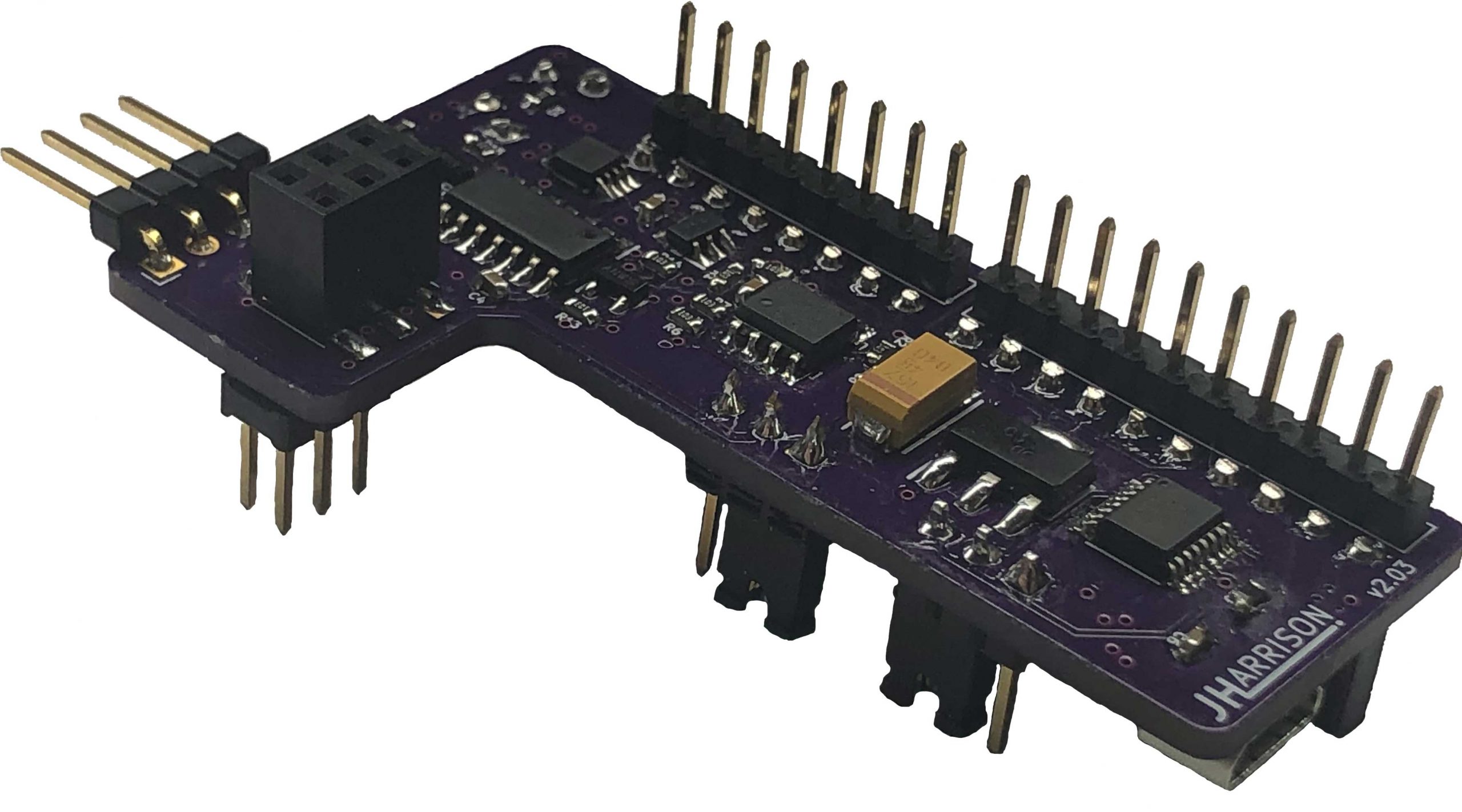
Another benefit of the USB is that it provides a separate power source for the attached peripheral. Incorporated in the Serial Wing Plus is a circuit which the user can select between 3.3v/5v by way of jumpers. One jumper determines the voltage level of the communication lines for the FTDI. The other decides the output voltage for the auxiliary power and the voltage to the serial level shifters. That’s right, in this model there are mosfet level shifters built in to the serial line circuit to allow for easy communication with 3.3v devices without having to use an external circuit. This is shown in the video where the Serial Wing Plus is connected to an ESP8266 wifi peripheral communicating back and forth with the Arduino. The auxiliary connector in this model gives a simple connection point with your peripheral. The four pin connector has power and ground, selectable voltage through the jumper, and serial tx and rx which are complimentary connections to the serial connections on the pin header. The auxiliary connector is a much cleaner approach for wires as well as making it easier to stack additional shields on the Arduino.
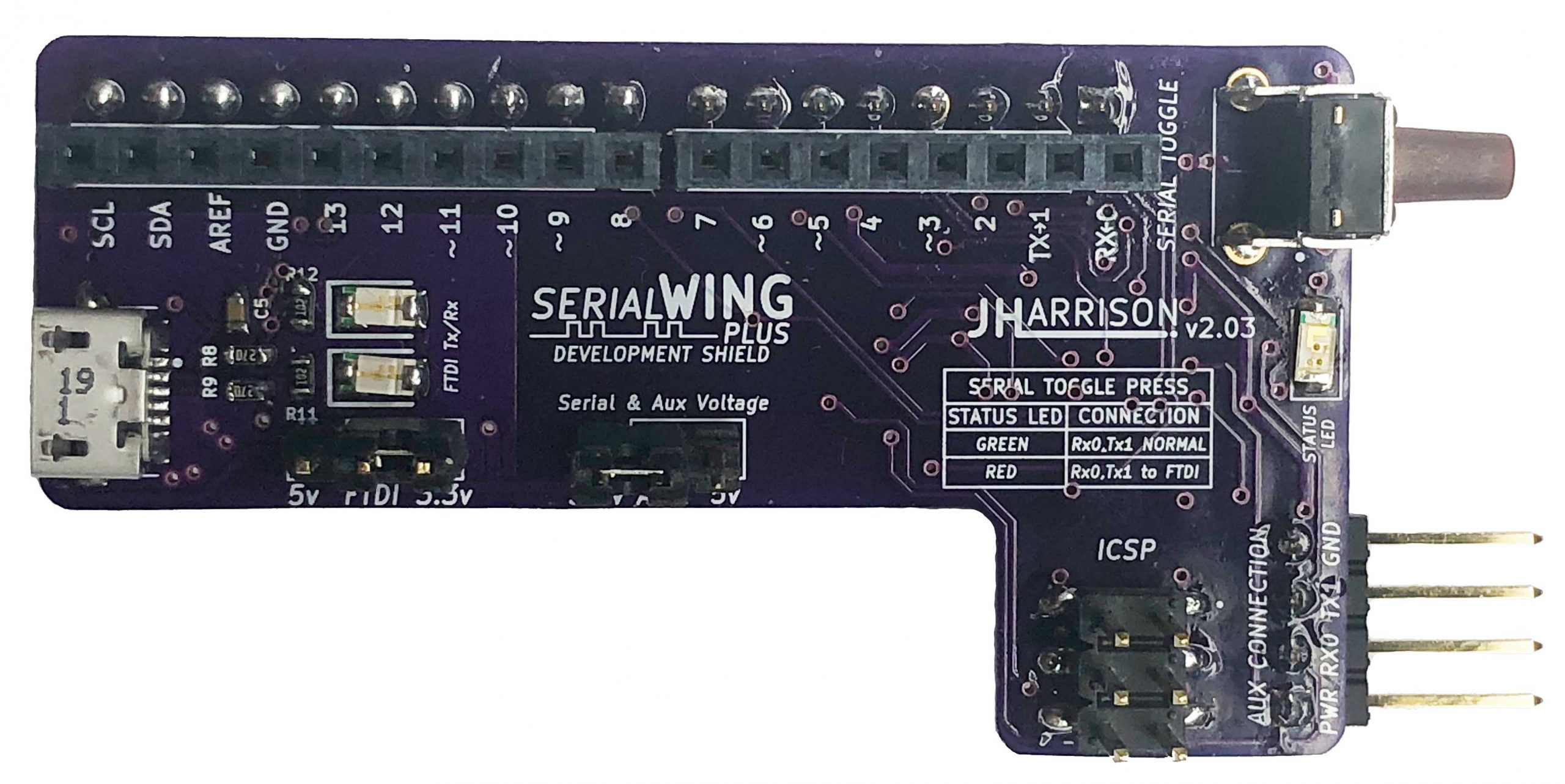
The Serial Wing Plus is still controlled by a PIC microcontroller which recognizes the upload to the Arduino Uno, isolates the serial connections, waits for the upload to complete and then re-establishes serial connections. The serial connection is indicated by the led near the pushbutton. When the lines are connected to the Arduino the led is green and when the lines are connected to the FTDI the led is red. This led also gives the indication when the manual disconnect pushbutton is used. This, like the previous model, means that you no longer have to worry about having a serial connection to a peripheral when you want to upload your new code to the Arduino. If you’ve tried to take care of this issue by using two extra pins on the Arduino and setting up software serial lines, you no longer have to. Now you can have a more robust development platform by using the hardware serial lines and save the extra pins on the Arduino for other things.
On the top side of the Serial Wing Plus there are two leds located near the USB connector. When the peripheral is talking through the FTDI, these will light up blue indicating communication on the transmit and receive serial lines.
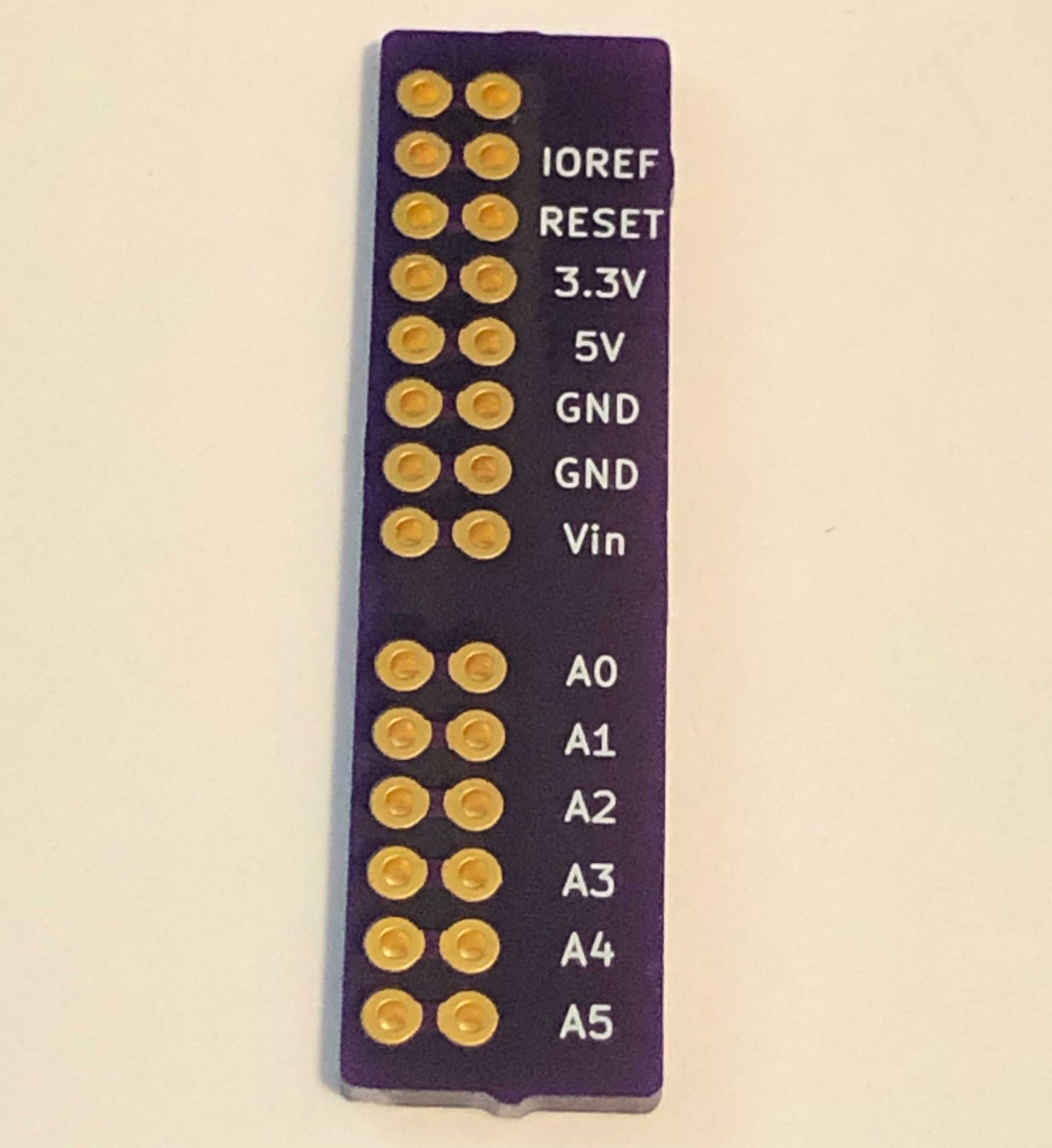
Although the Serial Wing connects to the one side of the Arduino Uno and the ICSP header, the above adapter board allows for the stacking of additional shields. The headers on the Serial Wing are offset 2.54mm between the bottom header and the top. This is to allow for the break in connection of the serial lines. Although this can be done by using surface mount headers like the ones used for the ICSP connection, the single row surface mount header didn’t feel sturdy enough when plugging and unplugging several times. The adapter board has the same offset and will allow for stacking additional shields. If your not using the auxiliary connection then any shield staked above the Serial Wing will be able to take advantage of the same features. If there is a shield pugged in through the Serial Wing and is using serial lines then they will be disconnected upon upload and reconnected after.
SUMMARY
So if your developing with the Arduino Uno and are working with serial based peripherals than you should consider the Serial Wing Plus whether just starting out or an Arduino veteran. No more disconnecting and reconnecting devices while accidentally mixing up wires on your breadboard. No more having to disconnect your peripheral to connect to an FTDI to upload new code. No more external circuitry to allow for the connection of 3.3v communication devices. Connect a Serial Wing Plus to your Arduino and just click upload!
Thanks for reading and please have a look at the video links below.