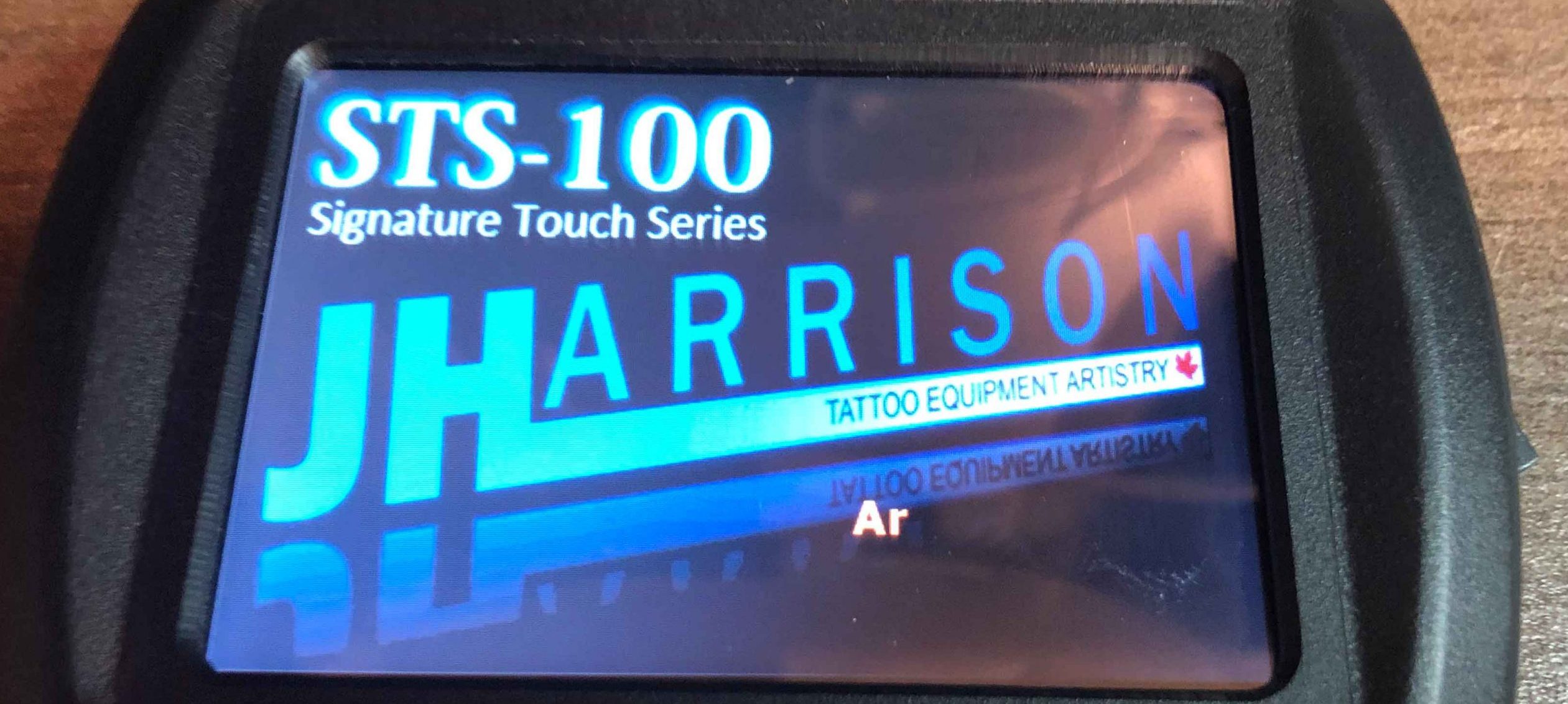TATTOO POWER SUPPLY
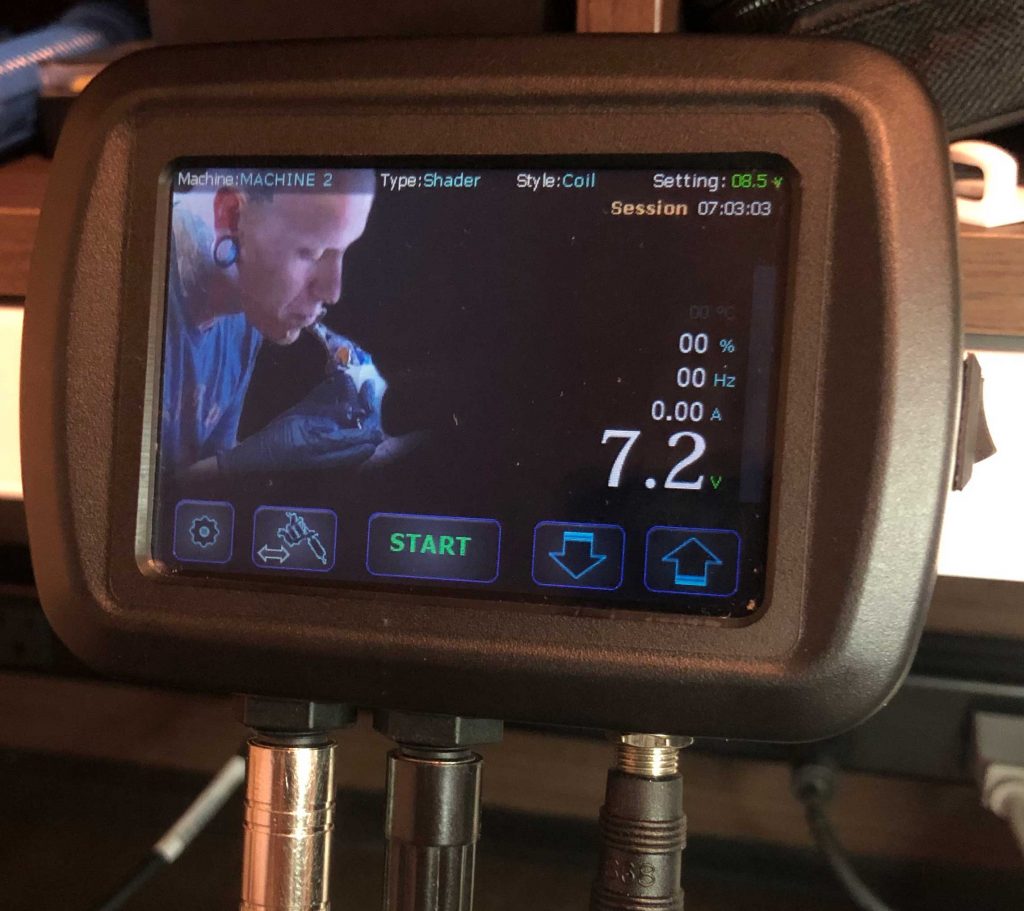
This project has gone through many changes over the two years of development. A collaboration between tattoo artist Anthony Orsatti (@inkorporated @straightandtruetattoo) and electronics technician Jon Harrison (@thunder_cnc). This started with basic functions and a graphic LCD display but has evolved into thousands of lines of code and a 3.5″ touch screen.
Features with this power supply include accurate voltage adjustment in tenths of a volt from 2v to 16v, frequency and duty cycle, session timer, safety cutoff voltage settings for rotary machines, four customizable machine settings, voltage boost option for startup, selectable customized backgrounds and tuning meter for coil machines. All in a small handheld case for portability and ease of mounting on the artist’s work surface. Incorporates an easy to use menu system and has on screen instructions built in.
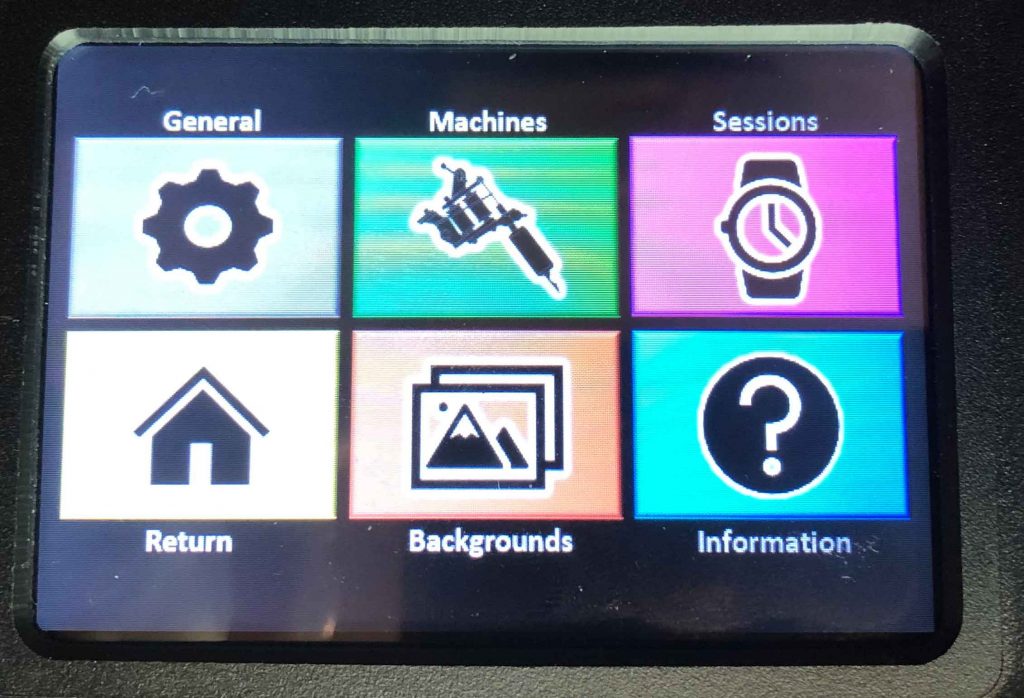
With three amp output there should be no issues with driving any machine on the market. Built in short circuit protection, hardware and software, assures a worry free experience. If a short circuit occurs an audible warning sounds with a warning on the screen. It will also notify the artist if it sees that the machine is disconnected or has a bad connection. This unit also has very low current stand bye draw, the only time output voltage is generated is when the user input tells it too. There are a lot of power supplies out there that are continually converting power no matter if the artist has their foot on the pedal or not.
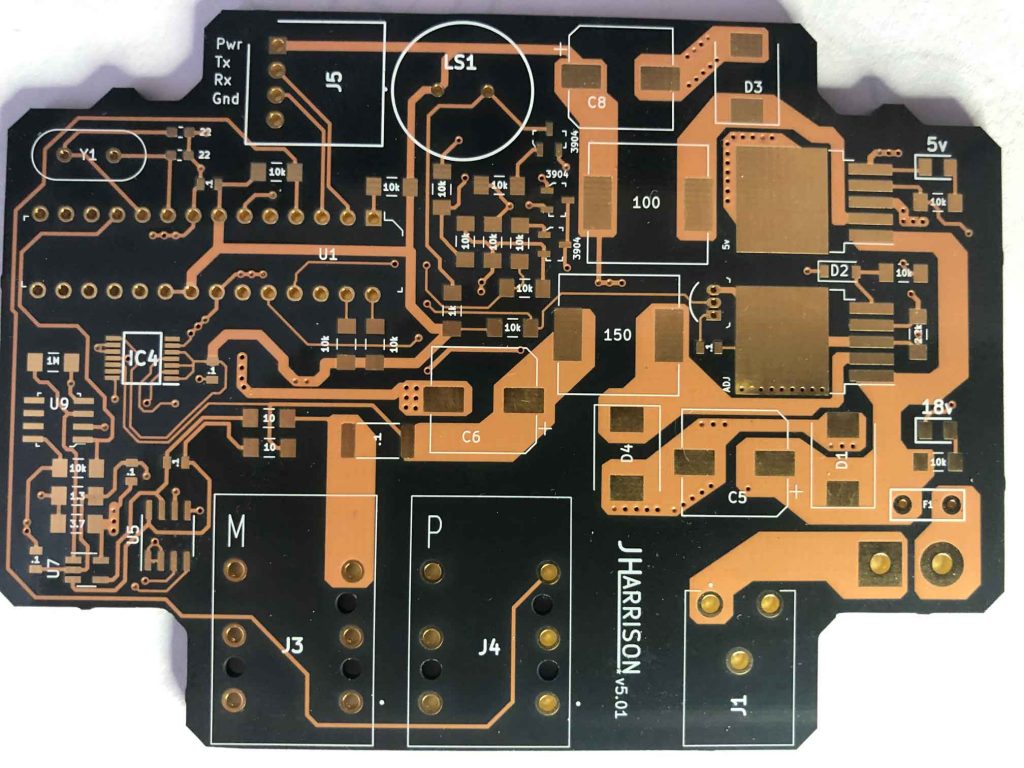
Along with the frequency and duty cycle display the tuning meter is a great addition to the tool box. Experienced artists can tune coil machines by sight and sound but now there’s a way to reassure your ready to go. The tuning meter measures the bounces in the armature bar and through software, analyzes those bounces to let the artist know if the machine is in tune. If there is a clean cycle of the bar then the meter will be green but as the bounces and/or poor connections rise the meter will rise towards the red.
Timers are also used to keep track of your current session. In the background though, the unit keeps track of the total run time for each machine you have set. This gives the artist a way to track and incorporate a maintenance schedule for their machines. When you’ve reached a certain amount of run time, perform the repairs, then reset the timer for that machine.
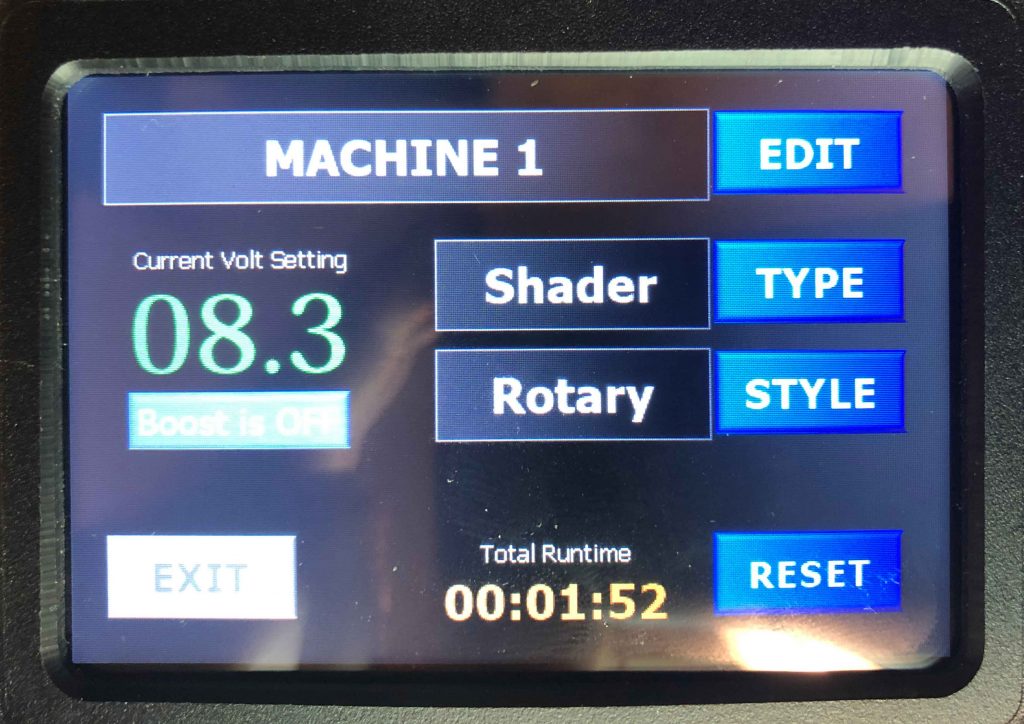
Although hard to see in the above picture, there is a boost button which enables the startup voltage boost feature for the selected machine. There is also the ability to change the machine name, set for rotary or coil, set shader or liner and displays the current voltage setting and run time. The rotary or coil setting is used when the safety voltage option is set for rotary machines. Settings are 10v, 14v or off. This is just a backup safety that can prevent the artist from accidentally adjusting the voltage too high while working and burning out their machine. The shader or liner setting is just arbitrary and is there to help distinguish different machines that may be set. Other settings include the mode, continuous or manual. Manual tells the unit to only activate the machine while the pedal is pressed. Continuous allows for single pedal tap or push of a button on the screen to activate or deactivate the machine. Temperature is displayed while the machine is running to monitor circuit temperature. The display can be set for Celsius or Fahrenheit. Sometimes sounds can be distracting so it can be set for no sound when touching buttons. Display brightness is also settable along with a screen calibration function which should only be used when the screen has been cleaned.
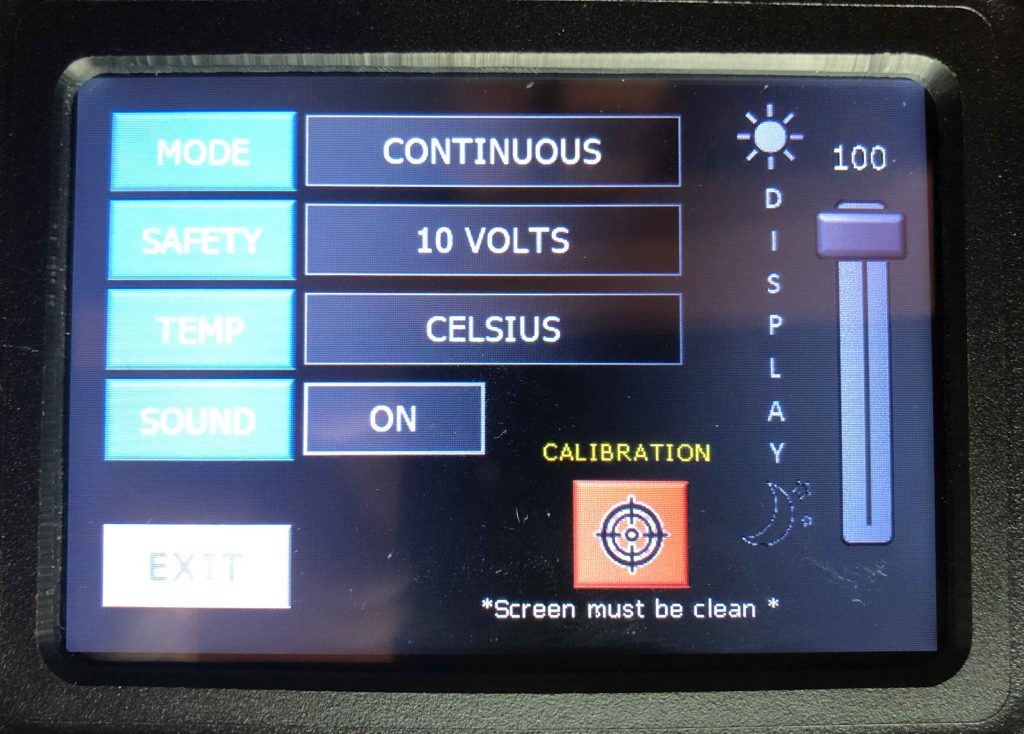
Another cool feature that allows the unit to be customized according to the artist themselves is the backgrounds. Upon order there is the choice of ten backgrounds. Send in the pictures and they can be coded into the unit and selectable through a separate background menu. The unit also has the option to change the background each power cycle.
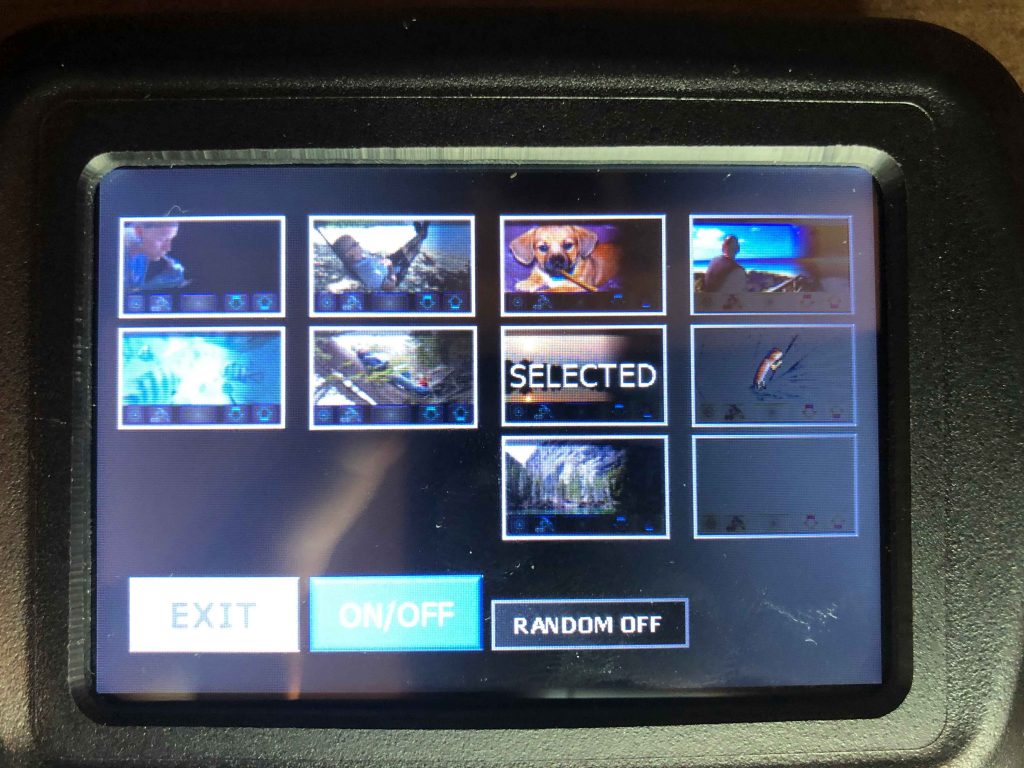
This project is constantly evolving. Experiments are underway with WIFI, Bluetooth, remote wired and wireless displays and more.